HOW TO . . . add a link to another website
4 posters
Page 1 of 1
 HOW TO . . . add a link to another website
HOW TO . . . add a link to another website
This is the easiest thing in the whole wide world and there's no excuse for anyone not doing this!
Let's suppose you wanted to add a link from a story in the Daily Mail website to this forum. You would do it like this:
1. Go to the website
2. Copy the address (the bit that begins http://www. . . . . . . ) by highlighting it and right clicking, then choosing 'copy'. Make sure you get all of the address because sometimes they can be a bit long.
3. Come back to this forum
4. Just paste that address in your post (right click and choose 'paste'). The computer will automatically make it clickable for you.

Let's suppose you wanted to add a link from a story in the Daily Mail website to this forum. You would do it like this:
1. Go to the website
2. Copy the address (the bit that begins http://www. . . . . . . ) by highlighting it and right clicking, then choosing 'copy'. Make sure you get all of the address because sometimes they can be a bit long.
3. Come back to this forum
4. Just paste that address in your post (right click and choose 'paste'). The computer will automatically make it clickable for you.

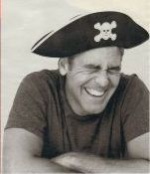
Katiedot- Admin
- Posts : 13223
Join date : 2010-12-05
 Re: HOW TO . . . add a link to another website
Re: HOW TO . . . add a link to another website
another example .....no?

it's me- George Clooney fan forever!
- Posts : 18398
Join date : 2011-01-03
 Re: HOW TO . . . add a link to another website
Re: HOW TO . . . add a link to another website
Next step. Please don't just stop at posting the link. Please continue on and post the actual story. Again, it's incredibly easy so no reason not to be doing this.
There are several reasons why I'd like you to include the actual story itself:
Firstly, it's just much more convenient for everyone on this site to be able to read what we're talking about right here in the forum instead of having to click through to another site.
And secondly some sites update, move, change or delete their information quickly. If you go back and look at older discussions you'll often find the links to the story being discussed no longer work and you'll have no idea what's being discussed.
How to copy an article from one site to the forum:
1. Select all the text on the site (left click with your mouse then scroll down the page. When you've got it all, right click your mouse and choose 'copy')
2. Come back to the forum and paste the story into your post (right click on your mouse and select 'paste')
3. To make the article you've pasted look neater, make sure you include it inside quotes, like this:
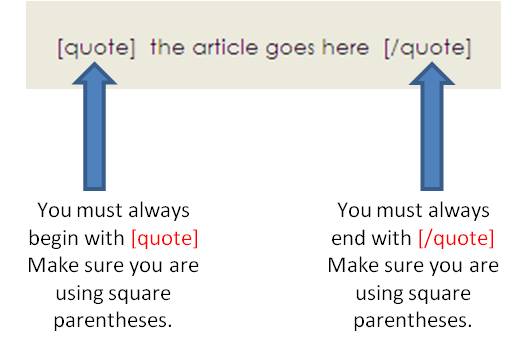
You MUST begin the article by using the quote instruction and you must end it by using /quote instruction. If you randomly thow in quote or /quote in the middle of the text, the computer won't know what to do!
Please remember that all instructions to the computer must go inside square parentheses: [ or ] as in my example above. It won't work if you use the wrong shape parenthesis.
There are several reasons why I'd like you to include the actual story itself:
Firstly, it's just much more convenient for everyone on this site to be able to read what we're talking about right here in the forum instead of having to click through to another site.
And secondly some sites update, move, change or delete their information quickly. If you go back and look at older discussions you'll often find the links to the story being discussed no longer work and you'll have no idea what's being discussed.
How to copy an article from one site to the forum:
1. Select all the text on the site (left click with your mouse then scroll down the page. When you've got it all, right click your mouse and choose 'copy')
2. Come back to the forum and paste the story into your post (right click on your mouse and select 'paste')
3. To make the article you've pasted look neater, make sure you include it inside quotes, like this:
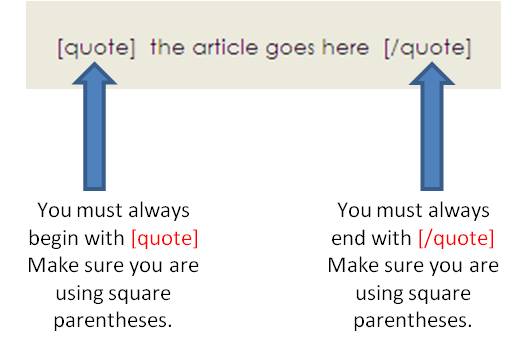
You MUST begin the article by using the quote instruction and you must end it by using /quote instruction. If you randomly thow in quote or /quote in the middle of the text, the computer won't know what to do!
Please remember that all instructions to the computer must go inside square parentheses: [ or ] as in my example above. It won't work if you use the wrong shape parenthesis.
Last edited by Katiedot on Sat 03 Sep 2011, 09:02; edited 2 times in total
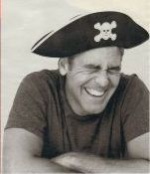
Katiedot- Admin
- Posts : 13223
Join date : 2010-12-05
 Re: HOW TO . . . add a link to another website
Re: HOW TO . . . add a link to another website
thanks Kat
bye!
bye!

it's me- George Clooney fan forever!
- Posts : 18398
Join date : 2011-01-03
 Re: HOW TO . . . add a link to another website
Re: HOW TO . . . add a link to another website
Katie - I thank you. Am making a notebook with "How To" instructions. Maybe even someone as computer challenged as I am can do this. You make it look easy.

blubelle- Ooh, Mr Clooney!
- Posts : 959
Join date : 2010-12-22
 Re: HOW TO . . . add a link to another website
Re: HOW TO . . . add a link to another website
I agree Blubelle! In my case, maybe old dawgs CAN learn new tricks!
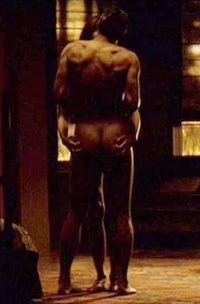
melbert- George Clooney fan forever!
- Posts : 19324
Join date : 2010-12-06
Location : George's House
 Similar topics
Similar topics» Other George Clooney sites
» Random clooney website
» The Stacy Kiebler Website
» Possible change to this website's address
» New Stacy Keibler website?
» Random clooney website
» The Stacy Kiebler Website
» Possible change to this website's address
» New Stacy Keibler website?
Page 1 of 1
Permissions in this forum:
You cannot reply to topics in this forum|
|
|





» George Clooney e Amal Alamuddin in Francia, ecco il loro nido
» George and Amal speaking at the Skoll Foundation conference in Oxford today
» George in IF
» Amal announces new law degree sponsorship
» George's new project The Department - a series
» Back in the UK
» George Clooney makes the effort to show his fans that he appreciates them
» What Happened?